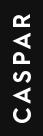In order to get your artwork or photographs printed on flags and products, you should always check if the image is of high enough quality. Image resolution is pixel count expressed as vertical number of pixels times horizontal number of pixels. For example 1920×1080 is a common resolution for computer screens.
When printing an image, the above mentioned resolution is not enough to know if the picture will look crisp or blurry because it depends on the size of the print. Where it comes to printers, they use a different expression of resolution – DPI or dots (pixels) per inch. We print in 150 dpi resolution which means that in one inch (2,54 cm) of fabric printer reproduces 150 dots, which are on display seen as pixels. For example if you have an image with resolution of 2000px x 2000px at 150 dpi, the maximum size of print on fabric could be 34cm x 34cm. If you want to print a photograph for example on 1m x 1m at 150 dpi, the resolution of your photo should be 5906px x 5906px which is approximately 35 megapixels. You can calculate the size of the print in inches if you divide your resolution in pixels with the number of dpi (150 in this case) or you can just use one of many online calculators that would do that for you. If you want to upload an illustration or picture and repeat it to get a pattern, you can upload it in 150dpi and then reduce its size in the customizer until you are satisfied with the result. To get good results when you’re ordering a custom print, always check the resolution of your image file.
That would be an acceptable resolution if you want to print one photograph of that size over 1,5 m by 1,5 m fabric. If you don’t want to print photographs but repeated patterns, the size in pixels could be significantly smaller. For example if you want your illustration to be printed in 10cm x 10 cm square repeated across 1,5m by 1,5m fabric, size of initial illustration could be as small as 600×600 and would still keep spatial resolution of 150 dots per inch.
Vector type files produce images in a different way. While raster images produce pictures with millions of tiny dots with different colors, vector images are produced by defining coordinates that are then connected with lines or curves. When magnified, vector images do not lose their resolution. Vectors are commonly used for illustrations, logos and text to be easily applied across different sizes of printed material. Vector images can be produced in Adobe Illustrator and Inkscape among others.